mirror of
https://github.com/MustardChef/WSABuilds.git
synced 2025-02-22 22:17:09 +01:00
32 lines
1.9 KiB
Markdown
32 lines
1.9 KiB
Markdown
|
|
# Check integrity of downloaded file
|
||
|
|
|
||
|
|
|
||
|
|
### **1. Press Win + X on your keyboard and select Windows™ Terminal (Admin) or Powershell (Admin) depending on the version of Windows™ you are running**
|
||
|
|
|
||
|
|
|||
|
||
|
|
|--------|------|
|
||
|
|
|<img src="https://upload.wikimedia.org/wikipedia/commons/e/e6/Windows_11_logo.svg" style="width: 200px;"/> |<img src="https://upload.wikimedia.org/wikipedia/commons/0/05/Windows_10_Logo.svg" style="width: 200px;"/> |
|
||
|
|
|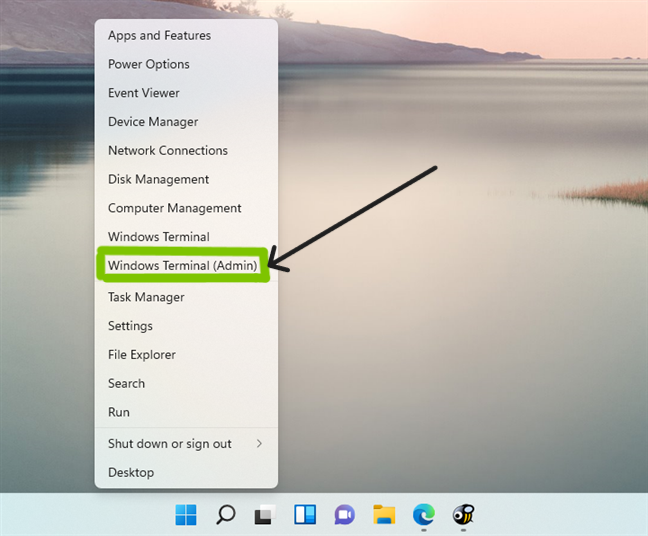|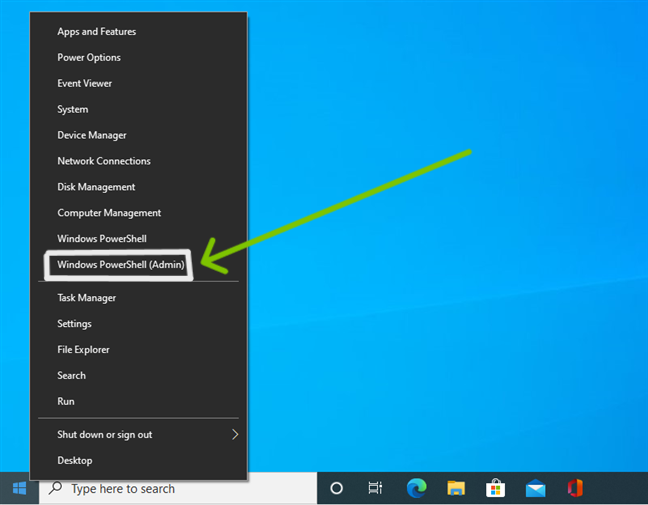|
|
||
|
|
|
||
|
|
|
||
|
|
### **2. Input the command below and press enter, replacing {X:\path\to\your\downloaded\archive\package} including the {} with the path of the downloaded archive package**
|
||
|
|
|
||
|
|
```Powershell
|
||
|
|
cd "{X:\path\to\your\downloaded\archive\package}"
|
||
|
|
```
|
||
|
|
|
||
|
|
### **3. Input the command below and press enter, replacing WSA_2XXX.XXXXX.X.X_XXXX_Release-Nightly-with-magisk-XXXXXXX-XXXXXX-MindTheGapps-XX.X-RemovedAmazon with the name of the archive package**
|
||
|
|
|
||
|
|
```Powershell
|
||
|
|
certutil -hashfile "WSA_2XXX.XXXXX.X.X_XXXX_Release-Nightly-with-magisk-XXXXXXX-XXXXXX-MindTheGapps-XX.X-RemovedAmazon" SHA256
|
||
|
|
```
|
||
|
|
For PowerShell:
|
||
|
|
```PowerShell
|
||
|
|
(Get-FileHash -Path "WSA_2XXX.XXXXX.X.X_XXXX_Release-Nightly-with-magisk-XXXXXXX-XXXXXX-MindTheGapps-XX.X-RemovedAmazon" -Algorithm SHA256).Hash
|
||
|
|
```
|
||
|
|
|
||
|
|
|
||
|
|
### **4. Compare the SHA256 output with ones at [Release](https://github.com/YT-Advanced/WSA-Script/releases/latest) or in the `sha256-checksum.txt` (if you download artifact from the Custom Build task).**
|
||
|
|
- If package don't have the same SHA-256 Hash, please download then check again.
|
||
|
|
- If package have the same SHA-256, install it by [Following this guide](https://github.com/YT-Advanced/WSA-Script#--installation)
|