mirror of
https://github.com/MustardChef/WSABuilds.git
synced 2024-11-15 08:05:06 +01:00
25 lines
940 B
Markdown
25 lines
940 B
Markdown
|
|
## Guide: How to install BusyBox
|
||
|
|
|
||
|
|
### Preface:
|
||
|
|
##### Since Magisk has BusyBox built-in already, this proceedure is very simple
|
||
|
|
|
||
|
|
## Process
|
||
|
|
|
||
|
|
### Step 1:
|
||
|
|
Using an Android browser downloaded though the Play Store/sideloaded into WSA, download the following [Magisk Module](https://github.com/Magisk-Modules-Alt-Repo/BuiltIn-BusyBox) to install and symlink BusyBox with its applets to the Magisk built-in busybox binary. No need to do it manually or to get a Custom Build.
|
||
|
|
|
||
|
|
### Step 2:
|
||
|
|
Through Magisk Manager, install the Magisk module .zip file
|
||
|
|
|
||
|
|
### Step 3 (Optional):
|
||
|
|
You can then test if BusyBox is working by either using a Root Checker:
|
||
|
|
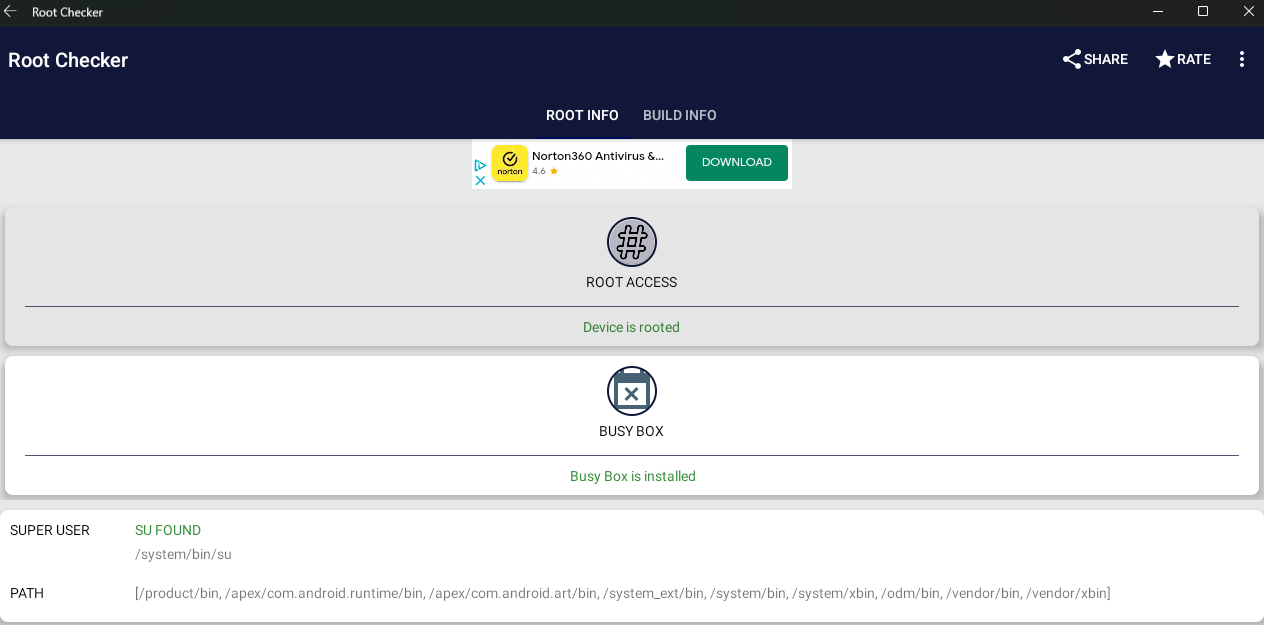
|
||
|
|
|
||
|
|
or by using ADB Shell and:
|
||
|
|
|
||
|
|
`` adb shell ``
|
||
|
|
``su``
|
||
|
|
``busybox | head -1``
|
||
|
|
|
||
|
|
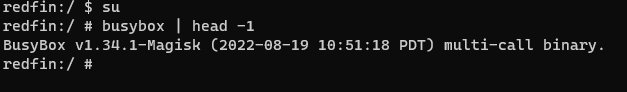
|