mirror of
https://github.com/MustardChef/WSABuilds.git
synced 2025-04-06 17:57:40 +02:00
Magisk on WSA (with Google Apps)
Features
- Integrate Magisk and OpenGApps in a few clicks within minutes
- No Linux environment required for integration
- Keep each build up to date
- Support both ARM64 and x64
- Support all OpenGApps variants
- Fix external storage access of DocumentUI
- Unatended installation
- Automatically activates developers mode in Windows 11
- Update to new version while preserving data with one-click script
- Merged all language packs
Video Guide
https://user-images.githubusercontent.com/5022927/145696886-e13ebfc1-ff25-4410-893e-d3e517af70ea.mp4
Text Guide
- Star (if you like) and fork this repo
- Go to the Action tab in your forked repo

- In the left sidebar, click the Build WSA workflow.

- Above the list of workflow runs, select Run workflow

- Input the download link of Magisk and select the OpenGApps variant (none is no OpenGApps) you like, select the root solution (none means no root) and click Run workflow

- Wait for the action to complete and download the artifact
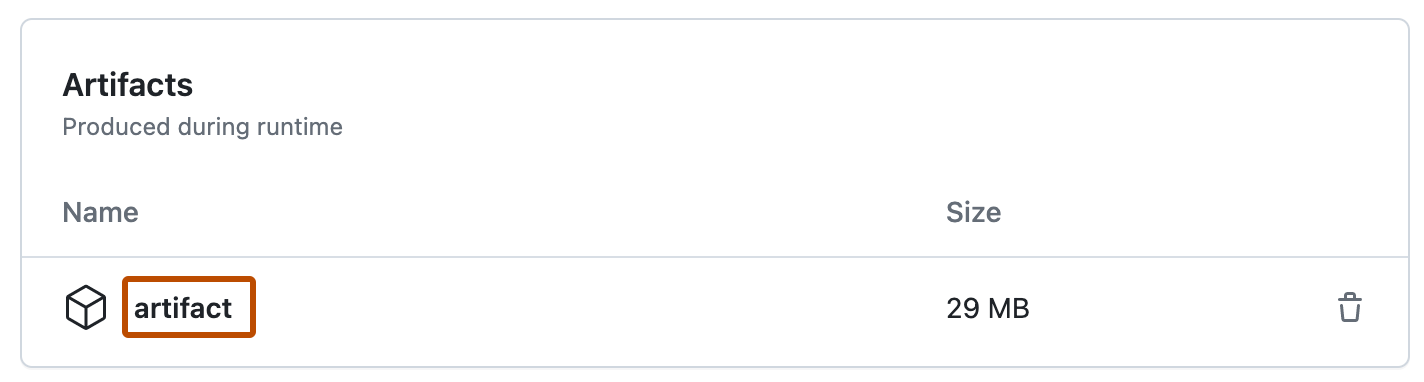
- Unzip the artifact
- The size shown in the webpage is uncompressed size and the zip you download will be compressed. So the size of the zip will be much less than the size shown in the webpage.
- Right-click
Install.ps1and selectRun with PowerShell- If you previously have a MagiskOnWSA installation, it will automatically uninstall the previous while preserving all userdata and install the new one, so don't worry about your data.
- If you have an official WSA installation, you should uninstall it first. (In case you want to preserve your data, you can backup
%LOCALAPPDATA%\Packages\MicrosoftCorporationII.WindowsSubsystemForAndroid_8wekyb3d8bbwe\LocalCache\userdata.vhdxbefore uninstallation and restore it after installation.)
- Magisk/Play store will be launched. Enjoy by installing LSPosed-zygisk with zygisk enabled or Riru and LSPosed-riru
Credits
- Magisk: The most famous root solution on Android
- The Open GApps Project: One of the most famous Google Apps packages solution
- WSA-Kernel-SU and kernel-assisted-superuser: The kernel
sufor debugging Magisk Integration - WSAGAScript: The first GApps integration script for WSA
Description
Run Windows Subsystem For Android on your Windows 10 and Windows 11 PC using prebuilt binaries with Google Play Store (MindTheGapps) and/or Magisk or KernelSU (root solutions) built in.
androidandroid-emulatorgoogle-appskernelsumagiskmagiskonwsamagiskonwsalocalsubsystemwindowswindows-10windows-11windows-subsystem-androidwindows-subsystem-for-androidwindows10windowssubsystemforandroidwsawsa-rootwsa-with-gapps-and-magiskwsapatch
Readme
AGPL-3.0
31 MiB
Languages
Python
51.6%
Shell
30.1%
PowerShell
17.8%
Batchfile
0.4%