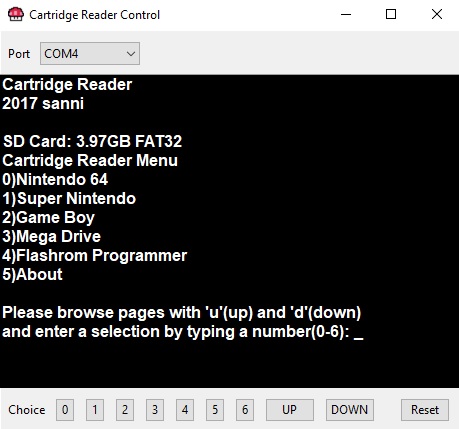mirror of
https://github.com/sanni/cartreader.git
synced 2025-04-23 09:51:42 +02:00
This is a simple Windows application to control the Cart Reader without the need of an OLED screen or buttons.
Files are still loaded from and saved to the SD card.
To enable the Serial Monitor follow the instructions on flashing the Cart_Reader sketch to the Arduino as shown here: How to flash the Arduino Code to your Cart Reader.
But before you hit upload you need to change one line in the Cart_Reader.ino tab like this:
// Comment out to change to Serial Output
// be sure to change the Arduino Serial Monitor to no line ending
//#define enable_OLED