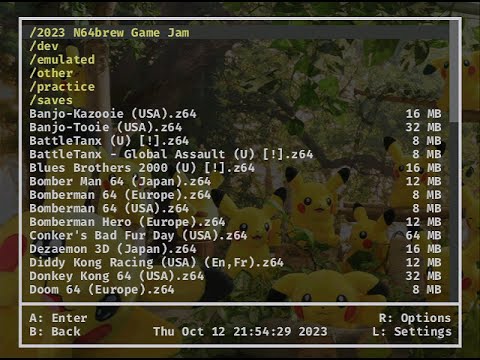<!--- Provide a general summary of your changes in the Title above --> ## Description <!--- Describe your changes in detail --> * Update SC64 F/W version. * Update build actions. * Improve credits (use my name rather than twitter pseudonym). * Improve function name for bool conversion. * Use arg for SC64 tools version in dockerfile. ## Motivation and Context <!--- What does this sample do? What problem does it solve? --> <!--- If it fixes/closes/resolves an open issue, please link to the issue here --> Improves code maintainability. ## How Has This Been Tested? <!-- (if applicable) --> <!--- Please describe in detail how you tested your sample/changes. --> <!--- Include details of your testing environment, and the tests you ran to --> <!--- see how your change affects other areas of the code, etc. --> Works on my local devcontainer, cart and fork. ## Screenshots <!-- (if appropriate): --> ## Types of changes <!--- What types of changes does your code introduce? Put an `x` in all the boxes that apply: --> - [x] Improvement (non-breaking change that adds a new feature) - [ ] Bug fix (fixes an issue) - [ ] Breaking change (breaking change) - [x] Config and build (change in the configuration and build system, has no impact on code or features) ## Checklist: <!--- Go over all the following points, and put an `x` in all the boxes that apply. --> <!--- If you're unsure about any of these, don't hesitate to ask. We're here to help! --> - [ ] My code follows the code style of this project. - [ ] My change requires a change to the documentation. - [ ] I have updated the documentation accordingly. - [ ] I have added tests to cover my changes. - [ ] All new and existing tests passed. <!--- It would be nice if you could sign off your contribution by replacing the name with your GitHub user name and GitHub email contact. --> Signed-off-by: GITHUB_USER <GITHUB_USER_EMAIL>
N64 Flashcart Menu
An open source menu for N64 flashcarts.
Current (notable) menu features
- Fully Open Source.
- Loads all known N64 games (including iQue and Aleck64 ROMs (even if they are byteswapped)).
- Fully emulates the 64DD and loads 64DD disks (SummerCart64 only).
- Emulator support (NES, SNES, GB, GBC) ROMs.
- N64 ROM box image support.
- Background image (PNG) support.
- Comprehensive ROM save database (including HomeBrew headers).
- Comprehensive ROM information display.
- Real Time Clock support.
- Music playback (MP3).
Video showcase (as of Oct 12 2023)
Aims
- Support as many N64 FlashCarts as possible.
- Be open source, using permissive licensed third party licensed libraries.
- Be testable, using unit and smoke tests in ares emulated environment.
- Encourage active development from community members and N64 FlashCart owners.
- Support as many common mods and features as possible.
Getting started
Using your PC, insert the SD card and ensure it is formatted for compatibility (We recommend FAT32 in most instances).
ROM Boxart
To use boxart, you need to place png files of size 158x112 in the folder /menu/boxart on the SD card.
Each file must be named according to the 2 letter ROM ID, or 3 letter ROM ID including media type.
i.e. for GoldenEye 2 letters, this would be GE.png.
i.e. for GoldenEye 3 letters, this would be NGE.png.
A known set of PNG files using 2 letter ID's can be downloaded here.
Emulator support
Emulators should be added to the /menu/emulators directory on the SD card.
Menu currently supports the following emulators and associated ROM file names:
- NES: neon64v2 by hcs64 -
neon64bu.rom - SNES: sodium64 by Hydr8gon -
sodium64.z64 - Game Boy / GB Color: gb64 by lambertjamesd -
gb.v64/gbc.v64 - Sega Master System / Sega Game Gear / Sg1000: TotalSMS -
TotalSMS.z64(Currently broken)
Menu Settings
The Menu creates a config.ini file in sd:/menu/ which contains various settings that are used by the menu.
Currently these are read-only (can be viewed in the menu by pressing L on the Joypad).
If required, you can manually adjust the file on the SD card using your computer.
SC64 Specific
- Ensure the cart has the latest firmware installed.
- Download the latest
sc64menu.n64file from the releases page, then put it in the root directory of your SD card.
64DD disk support
For the ability to load and run 64DD disk images, you need to add the folder /menu/64ddipl on the SD card.
Download and add the relevant ipl files and rename them before adding them to the folder:
NDDE0.n64the US Prototype IPL can be downloaded from hereNDXJ0.n64the JPN Development IPL can be downloaded from hereNDDJ2.n64the JPN Retail IPL can be downloaded from here
Note: to load an expansion disk (e.g. F-Zero X) browse to the N64 ROM and load it (but not start it) and then browse to the DD expansion file and press the R button.
64drive Specific
- Ensure the cart has the latest firmware installed.
- Download the latest
menu.binfile from the releases page, then put it in the root directory of your SD card.
ED64 & ED64P Specific
Currently not supported, but work is in progress (See PR's).
The aim is to replace Altra64 and ED64-UnofficialOS.
Developer documentation
You can use a dev container in VSCode to ease development.
To deploy:
SC64
- Download the deployer here
- Extract and place
sc64deployer.exein thetools/sc64directory.
Make sure that your firmware is compatible (currently v2.18.0+) See: here
From the devcontainer
It is not currently possible to directly communicate with USB devices.
BUT, as a work around you can use a proxy TCP/IP connection
Set up a proxy: open a terminal window, cd ./tools/sc64 and then ./sc64deployer.exe server
Then in the dev container, use make run or make run-debug
From your host (Windows) OS
- Run
./localdeploy.batfrom the terminal
Toggle the N64 power switch to load the ROM.
ms-vscode.makefile-tools will help (installed automatically in dev container).
TODO: it does not yet work with F5: see https://devblogs.microsoft.com/cppblog/now-announcing-makefile-support-in-visual-studio-code/
WORKAROUND: in the dev container terminal, use make directly, i.e.: make
The ROM can be found in the output directory.
NOTE: a "release" version of the SC64 menu is called sc64menu.n64 and can be created for when you want to add it directly to the SDCard. This is generated by running make all or running make sc64.
Others
- Add the required file to the correct folder on your SD card.
Update Libdragon submodule
This repo currently uses the unstable branch as a submodule at a specific commit.
To update to the latest version, use git submodule update --remote from the terminal.
Generate documentation
Run doxygen from the dev container terminal.
Make sure you fix the warnings before creating a PR!
Generated documentation is located in output/docs folder and auto published to the gh-pages branch when merged with main.
Once merged, they can be viewed here