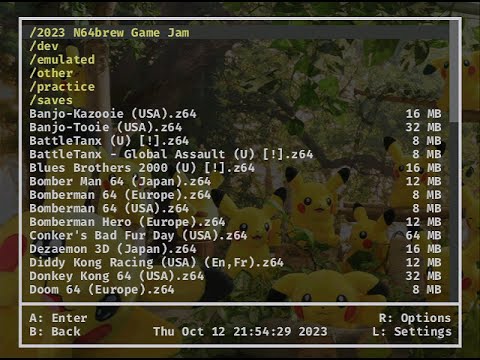N64 Flashcart Menu
An open source menu for N64 flashcarts.
Supported Flashcarts
Fully supported
- SummerCart64
- 64Drive
Work in Progress
- ED64
- ED64P
Current (notable) menu features
- Fully Open Source.
- Loads all known N64 games (including iQue and Aleck64 ROMs (even if they are byteswapped)).
- Fully emulates the 64DD and loads 64DD disks (SummerCart64 only).
- Emulator support (NES, SNES, GB, GBC) ROMs.
- N64 ROM box image support.
- Background image (PNG) support.
- Comprehensive ROM save database (including HomeBrew headers).
- Comprehensive ROM information display.
- Real Time Clock support.
- Music playback (MP3).
- Menu sound effects.
- N64 ROM autoload.
Documentation
Video showcase (as of Oct 12 2023)
Aims
- Support as many N64 FlashCarts as possible.
- Be open source, using permissive licensed third party licensed libraries.
- Be testable, using unit and smoke tests in ares emulated environment.
- Encourage active development from community members and N64 FlashCart owners.
- Support as many common mods and features as possible.
Experimental features
These features are subject to change:
N64 ROM autoload
To use the autoload function, while on the N64 ROM information display, press the R button on your joypad and select the Set ROM to autoload option. When you restart the console, it will now only load the selected ROM rather than the menu.
NOTE: to return to the menu, hold joypad start button whilst powering on the console.
GamePak sprites
To use N64 GamePak sprites, place PNG files within the sd:/menu/boxart/ folder.
Supported sprites
These must be PNG files that use the following dimensions:
- Standard N64 GamePak boxart sprites: 158x112
- Japanese N64 GamePak boxart sprites: 112x158
- 64DD boxart sprites: 129x112
They will be loaded by directories using each character (case-sensitive) of the full 4 character Game Code (as identified in the menu ROM information).
i.e. for GoldenEye NTSC USA (NGEE), this would be sd:/menu/boxart/N/G/E/E/boxart_front.png.
i.e. for GoldenEye PAL (NGEP), this would be sd:/menu/boxart/N/G/E/P/boxart_front.png.
To improve compatibility between regions (as a fallback), you may exclude the region ID (last matched directory) for GamePaks to match with 3 letter IDs instead:
i.e. for GoldenEye, this would be sd:/menu/boxart/N/G/E/boxart_front.png.
Note1: Excluding the region ID may show the wrong boxart.
Note2: For future support, boxart sprites should also include: boxart_back.png, boxart_top.png, boxart_bottom.png, boxart_left.png, boxart_right.png.
As a starting point, here is a link to a boxart pack following the new structure, including boxart_front.png and failback images:
Compatibilty mode
If you cannot yet satisfy the correct boxart layout, The menu still has deprecated support for filenames containing the Game ID.
Note: This will add a noticeable delay for displaying parts of the menu.
Each file must be named according to the 2,3 or 4 letter GamePak ID (matched in this order). i.e.
- for GoldenEye 4 letters, this would be
sd:/menu/boxart/NGEE.pngand/orsd:/menu/boxart/NGEP.png. - for GoldenEye 3 letters, this would be
sd:/menu/boxart/NGE.png. - for GoldenEye 2 letters, this would be
sd:/menu/boxart/GE.png.
As a starting point, here are some links to boxart packs:
Menu Settings
The Menu creates a config.ini file in sd:/menu/ which contains various settings that are used by the menu.
If required, you can manually adjust the file on the SD card using your computer.
Flashcart specific
SC64
- Ensure the cart has the latest firmware installed.
- Download the latest
sc64menu.n64file from the releases page, then put it in the root directory of your SD card.
64drive
- Ensure the cart has the latest firmware installed.
- Download the latest
menu.binfile from the releases page, then put it in the root directory of your SD card.
ED64 - WIP - UNTESTED AND UNSUPPORTED - USE AT OWN RISK
Currently not supported, but work is in progress (See PR's). NOTE: The menu may be able to load ROM's but not perform saves and may break existing ones..
ED64 (Vseries)
The aim is to reach feature parity with ED64-UnofficialOS / ED64-OfficialOS.
Download the OS64.v64 ROM from the latest [action run - assets] and place it in the /ED64 folder.
ED64 (X series)
X Series support is currently awaiting fixes, in the meantime use the official OS instead.
ED64 (P clone)
Download the OS64P.v64 ROM from the latest [action run - assets] and place it in the /ED64P folder.
The aim is to reach feature parity with Altra64
Open source software and licenses used
- libdragon (UNLICENSE License)
- libspng (BSD 2-Clause License)
- mini.c (BSD 2-Clause License)
- minimp3 (CC0 1.0 Universal)
- miniz (MIT License)
Sounds
See License for the following sounds:
- Cursor sound by Skyscraper_seven (Free to use)
- Actions (Enter, back) sound by Liecio (Free to use)
- Error sound by Universfield (Free to use)