mirror of
https://github.com/Polprzewodnikowy/N64FlashcartMenu.git
synced 2024-11-29 14:04:14 +01:00
<!--- Provide a general summary of your changes in the Title above --> ## Description <!--- Describe your changes in detail --> Following #130 and with #135 efforts, I created this new database following the newer folder structure. ## Motivation and Context <!--- What does this sample do? What problem does it solve? --> <!--- If it fixes/closes/resolves an open issue, please link to the issue here --> Adding compatibility for the newest `rolling pre-release`. ## How Has This Been Tested? <!-- (if applicable) --> <!--- Please describe in detail how you tested your sample/changes. --> <!--- Include details of your testing environment, and the tests you ran to --> <!--- see how your change affects other areas of the code, etc. --> ## Screenshots <!-- (if appropriate): --> ## Types of changes <!--- What types of changes does your code introduce? Put an `x` in all the boxes that apply: --> - [x] Improvement (non-breaking change that adds a new feature) - [ ] Bug fix (fixes an issue) - [ ] Breaking change (breaking change) - [ ] Documentation Improvement - [ ] Config and build (change in the configuration and build system, has no impact on code or features) ## Checklist: <!--- Go over all the following points, and put an `x` in all the boxes that apply. --> <!--- If you're unsure about any of these, don't hesitate to ask. We're here to help! --> - [x] My code follows the code style of this project. - [ ] My change requires a change to the documentation. - [x] I have updated the documentation accordingly. - [ ] I have added tests to cover my changes. - [ ] All new and existing tests passed. <!--- It would be nice if you could sign off your contribution by replacing the name with your GitHub user name and GitHub email contact. --> Signed-off-by: E1ite007 <ghrv_1999@hotmail.com> <!-- This is an auto-generated comment: release notes by coderabbit.ai --> ## Summary by CodeRabbit - **New Features** - Introduced a "GamePak sprites" section with guidelines for using N64 GamePak sprites. - Added a "Compatibility mode" subsection detailing deprecated filename support. - Included a "Sounds" subsection listing sound effects and their licenses. - Provided a link to a boxart pack that adheres to the new structure. - **Documentation** - Enhanced readability with formatting updates and additional examples. <!-- end of auto-generated comment: release notes by coderabbit.ai --> --------- Co-authored-by: Robin Jones <networkfusion@users.noreply.github.com>
136 lines
6.2 KiB
Markdown
136 lines
6.2 KiB
Markdown

|
|
|
|
# N64 Flashcart Menu
|
|
An open source menu for N64 flashcarts.
|
|
|
|
## Supported Flashcarts
|
|
|
|
### Fully supported
|
|
* SummerCart64
|
|
* 64Drive
|
|
|
|
### Work in Progress
|
|
* ED64
|
|
* ED64P
|
|
|
|
|
|
## Current (notable) menu features
|
|
* Fully Open Source.
|
|
* Loads all known N64 games (including iQue and Aleck64 ROMs (even if they are byteswapped)).
|
|
* Fully emulates the 64DD and loads 64DD disks (SummerCart64 only).
|
|
* Emulator support (NES, SNES, GB, GBC) ROMs.
|
|
* N64 ROM box image support.
|
|
* Background image (PNG) support.
|
|
* Comprehensive ROM save database (including HomeBrew headers).
|
|
* Comprehensive ROM information display.
|
|
* Real Time Clock support.
|
|
* Music playback (MP3).
|
|
* Menu sound effects.
|
|
* N64 ROM autoload.
|
|
|
|
|
|
## Documentation
|
|
* [Getting started guide](./docs/00_getting_started_sd.md)
|
|
* [Menu controls](./docs/01_menu_controls.md)
|
|
* [Developer guide](./docs/99_developer_guide.md)
|
|
|
|
## Video showcase (as of Oct 12 2023)
|
|
|
|
[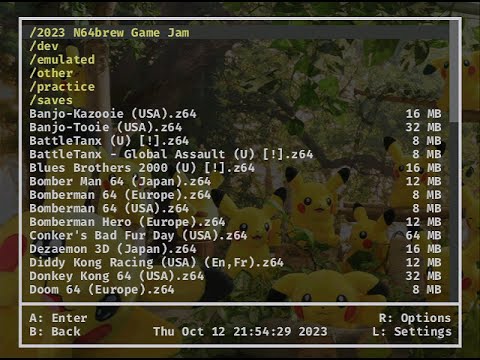](http://www.youtube.com/watch?v=6CKImHTifDA "N64FlashcartMenu Showcase (Oct 12 2023)")
|
|
|
|
|
|
## Aims
|
|
* Support as many N64 FlashCarts as possible.
|
|
* Be open source, using permissive licensed third party licensed libraries.
|
|
* Be testable, using unit and smoke tests in ares emulated environment.
|
|
* Encourage active development from community members and N64 FlashCart owners.
|
|
* Support as many common mods and features as possible.
|
|
|
|
|
|
## Experimental features
|
|
These features are subject to change:
|
|
|
|
### N64 ROM autoload
|
|
To use the autoload function, while on the `N64 ROM information` display, press the `R` button on your joypad and select the `Set ROM to autoload` option. When you restart the console, it will now only load the selected ROM rather than the menu.
|
|
NOTE: to return to the menu, hold joypad `start` button whilst powering on the console.
|
|
|
|
### GamePak sprites
|
|
To use N64 `GamePak` sprites, place `PNG` files within the `sd:/menu/boxart/` folder.
|
|
|
|
|
|
#### Supported sprites
|
|
These must be `PNG` files that use the following dimensions:
|
|
* Standard N64 GamePak boxart sprites: 158x112
|
|
* Japanese N64 GamePak boxart sprites: 112x158
|
|
* 64DD boxart sprites: 129x112
|
|
|
|
They will be loaded by directories using each character (case-sensitive) of the full 4 character Game Code (as identified in the menu ROM information).
|
|
i.e. for GoldenEye NTSC USA (NGEE), this would be `sd:/menu/boxart/N/G/E/E/boxart_front.png`.
|
|
i.e. for GoldenEye PAL (NGEP), this would be `sd:/menu/boxart/N/G/E/P/boxart_front.png`.
|
|
|
|
To improve compatibility between regions (as a fallback), you may exclude the region ID (last matched directory) for GamePaks to match with 3 letter IDs instead:
|
|
i.e. for GoldenEye, this would be `sd:/menu/boxart/N/G/E/boxart_front.png`.
|
|
|
|
**Note1:** Excluding the region ID may show the wrong boxart.
|
|
**Note2:** For future support, boxart sprites should also include: `boxart_back.png`, `boxart_top.png`, `boxart_bottom.png`, `boxart_left.png`, `boxart_right.png`.
|
|
|
|
As a starting point, here is a link to a boxart pack following the new structure, including `boxart_front.png` and failback images:
|
|
* [Link](https://drive.google.com/file/d/1IpCmFqmGgGwKKmlRBxYObfFR9XywaC6n/view?usp=drive_link)
|
|
|
|
|
|
#### Compatibilty mode
|
|
If you cannot yet satisfy the correct boxart layout, The menu still has **deprecated** support for filenames containing the Game ID.
|
|
|
|
**Note:** This will add a noticeable delay for displaying parts of the menu.
|
|
|
|
Each file must be named according to the 2,3 or 4 letter GamePak ID (matched in this order).
|
|
i.e.
|
|
* for GoldenEye 4 letters, this would be `sd:/menu/boxart/NGEE.png` and/or `sd:/menu/boxart/NGEP.png`.
|
|
* for GoldenEye 3 letters, this would be `sd:/menu/boxart/NGE.png`.
|
|
* for GoldenEye 2 letters, this would be `sd:/menu/boxart/GE.png`.
|
|
|
|
|
|
As a starting point, here are some links to boxart packs:
|
|
* [Japan Boxart](https://mega.nz/file/KyJR0B6B#ERabLautAVPaqJTIdBSv4ghbudNhK7hnEr2ZS1Q6ub0)
|
|
* [American Boxart](https://mega.nz/file/rugAFYSQ#JHfgCU2amzNVpC4S6enP3vg--wtAAwsziKa7cej6QCc)
|
|
* [European Boxart](https://mega.nz/file/OmIV3aAK#kOWdutK1_41ffN64R6thbU7HEPR_M9qO0YM2mNG6RbQ)
|
|
* [64DD Boxart](https://mega.nz/file/ay5wQIxJ#k3PF-VMLrZJxJTr-BOaOKa2TBIK7c2t4zwbdshsQl40)
|
|
|
|
|
|
### Menu Settings
|
|
The Menu creates a `config.ini` file in `sd:/menu/` which contains various settings that are used by the menu.
|
|
If required, you can manually adjust the file on the SD card using your computer.
|
|
|
|
|
|
## Flashcart specific
|
|
|
|
### SC64
|
|
* Ensure the cart has the latest [firmware](https://github.com/Polprzewodnikowy/SummerCart64/releases/latest) installed.
|
|
* Download the latest `sc64menu.n64` file from the [releases](https://github.com/Polprzewodnikowy/N64FlashcartMenu/releases/) page, then put it in the root directory of your SD card.
|
|
|
|
|
|
### 64drive
|
|
* Ensure the cart has the latest [firmware](https://64drive.retroactive.be/support.php) installed.
|
|
* Download the latest `menu.bin` file from the [releases](https://github.com/Polprzewodnikowy/N64FlashcartMenu/releases/) page, then put it in the root directory of your SD card.
|
|
|
|
|
|
### ED64 & ED64P
|
|
Currently not supported, but work is in progress (See [PR's](https://github.com/Polprzewodnikowy/N64FlashcartMenu/pulls)).
|
|
|
|
The aim is to replace [Altra64](https://github.com/networkfusion/altra64) and [ED64-UnofficialOS](https://github.com/n64-tools/ED64-UnofficialOS-binaries).
|
|
|
|
|
|
# Open source software and licenses used
|
|
|
|
* [libdragon](https://github.com/DragonMinded/libdragon) (UNLICENSE License)
|
|
* [libspng](https://github.com/randy408/libspng) (BSD 2-Clause License)
|
|
* [mini.c](https://github.com/univrsal/mini.c) (BSD 2-Clause License)
|
|
* [minimp3](https://github.com/lieff/minimp3) (CC0 1.0 Universal)
|
|
* [miniz](https://github.com/richgel999/miniz) (MIT License)
|
|
|
|
## Sounds
|
|
See [License](https://pixabay.com/en/service/license-summary/) for the following sounds:
|
|
* [Cursor sound](https://pixabay.com/en/sound-effects/click-buttons-ui-menu-sounds-effects-button-7-203601/) by Skyscraper_seven (Free to use)
|
|
* [Actions (Enter, back) sound](https://pixabay.com/en/sound-effects/menu-button-user-interface-pack-190041/) by Liecio (Free to use)
|
|
* [Error sound](https://pixabay.com/en/sound-effects/error-call-to-attention-129258/) by Universfield (Free to use)
|