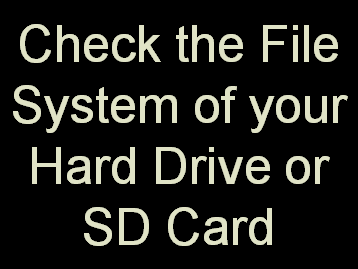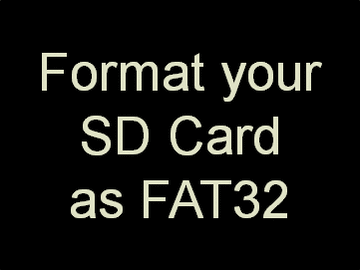- First, insert your SD Card into your PC and determine if it needs to be formatted by checking the current Format\File-System of the SD Card.
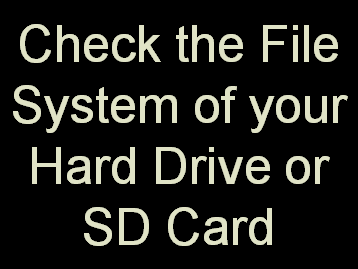
- Open "This PC" or "My Computer", right-click the SD Card you want to use, then select "Properties".
- If "This PC" or "My Computer" is not on the desktop it can be accessed using the ⊞ Win+E keyboard combination.
- Make note of the Drive Letter of the SD Card as this will be important later.
- If the "File-System" is already FAT32, you can skip this step.
- If you have anything saved to the SD Card, you should back it up now as all the data will be lost once you format it.
- Launch FAT32 GUI Formatter from shortcuts on your Start Menu or Desktop.
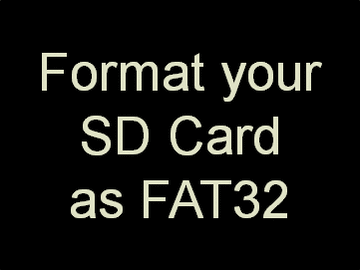
- Carefully select the correct drive letter corresponding to your SD Card.
- You may optionally uncheck the "Quick Format" box, then click "Start".
- When completed it should display "Done".
- If you get an error indicating the device is in use, try again after first closing all of your file explorer windows, even the ones that weren't browsing the device.
- Click the "Close" button.
- Copy the files ModMii downloaded to your SD Card.