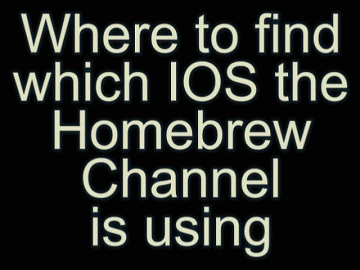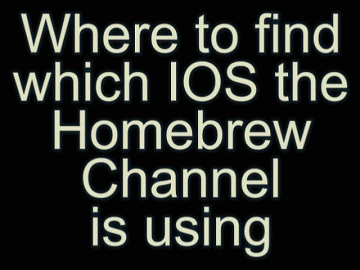
- While in the HomeBrew Channel, press the Home button.
- In the top right corner you will see the IOS used by the HBC.
- If the HBC is using IOS58 and your HBC is not upside-down, you can skip this step.
- If the HBC is not using IOS58 or it is upside-down, you should continue with this step to reinstall it.

- Launch the HackMii Installer via the HBC.
- Use the Hackmii Installer to fix/re-install the HBC following the same procedure as you did the first time.
- This time the HackMii Installer should use IOS58 since it's preferred and we just installed it.
- Once you've successfully reinstalled the HBC, you can move onto the next step of the guide.