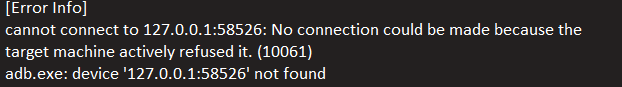mirror of
https://github.com/MustardChef/WSABuilds.git
synced 2025-02-28 00:43:47 +01:00
- Move Fixes and Guides into separate folder - Update guides and fix mistakes - Adding Post-Installation Pages
2.0 KiB
2.0 KiB
WSABuilds 
Issue:
Error: No connection could be made because the target machine actively refused it (10061)
Preface:
This issue occurs when you are either using a sideloading application such as WSA-Sideloader or WSAPacman, or when you try to connect to a device using adb.exe via Android SDK Platform Tools. This issue arises due to an issue with the inability of Hyper V to reserve port 58526 causing the issue, as seen below.
cannot connect to ||127.0.0.1:58526:|| No connection could be made because the target machine actively refused it. (10061)
Solution
This is a bug with the subsystem itself, restarting the PC will usually fix it.
If you still get this error, try these steps:
-
Make sure WSA is turned off and disable WSA autostart in Task Manager ---> Startup Apps before proceeding
-
Disable Hyper-V (if enabled) using the command
dism.exe /Online /Disable-Feature:Microsoft-Hyper-Vand reboot your PC -
Reserve port 58526 so Hyper-V doesn't reserve it back using the command
netsh int ipv4 add excludedportrange protocol=tcp startport=58526 numberofports=1 -
Re-enable Hyper-V (if it was previously enabled) using the command
dism.exe /Online /Enable-Feature:Microsoft-Hyper-V /Alland reboot your PC
Your issue should be fixed now!
Hope this works for you!