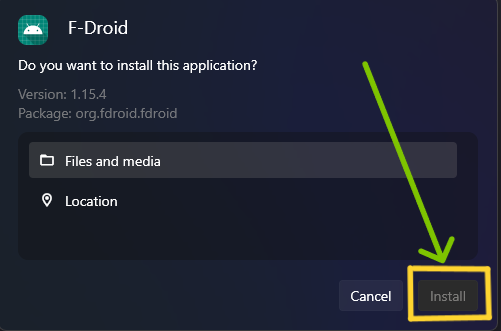mirror of
https://github.com/MustardChef/WSABuilds.git
synced 2024-12-28 04:11:49 +01:00
1.1 KiB
1.1 KiB
WSABuilds 
Guide: Sideloading APKs (installing from Windows) into Windows Subsystem For Android™
Step 1: Download and install WSA Pacman or WSA Sideloader.
Step 2: Go to Windows Subsystem for Android → Developer and turn on Developer mode.
Warning
:
You have to give WSAPacman or other sideloaders, ADB Debugging permission.
Note
If the "Install" button is greyed out while installing apk
Solution: Open WSAPacman and turn on WSA from there.