mirror of
https://github.com/MustardChef/WSABuilds.git
synced 2024-09-21 15:39:42 +02:00
35 lines
1.3 KiB
Markdown
35 lines
1.3 KiB
Markdown
# WSABuilds <img src="https://img.shields.io/github/downloads/MustardChef/WSABuilds/total?label=Total%20Downloads&style=for-the-badge"/>
|
||
|
||
# WSAPacman
|
||
|
||
**步骤1:** 下载并安装 [**WSA Pacman**](https://github.com/alesimula/wsa_pacman/releases)
|
||
|
||
**步骤2:** 转到 `Windows 子系统 for Android` → `开发人员` 并打开**开发人员模式**。
|
||
|
||
> **警告**:
|
||
> #### 您必须授予 WSAPacman ADB 调试权限。
|
||
>
|
||
> 
|
||
|
||
|
||
|
||
|
||
## 问题和解决方案
|
||
|
||
> **注意**
|
||
> #### 安装 apk 时,“安装”按钮变灰色
|
||
>
|
||
> 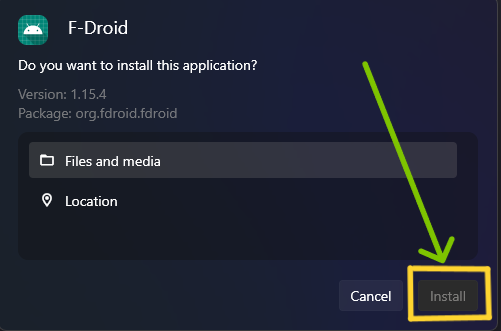
|
||
>
|
||
> #### 解决方法:打开 WSAPacman 并在其中启用 WSA。
|
||
>
|
||
|
||
</br>
|
||
|
||
> **注意**
|
||
> #### 如果 WSAPacman 显示“安装超时”:
|
||
>
|
||
> <img src="https://user-images.githubusercontent.com/68516357/222983664-cf41ac0b-194b-4c11-9b40-2975eea6c176.png" style="width: 350px;"/>
|
||
>
|
||
> #### 解决方法:等待几分钟,看看应用程序是否已安装并显示在“开始”菜单中。如果没有,请重新尝试安装。
|