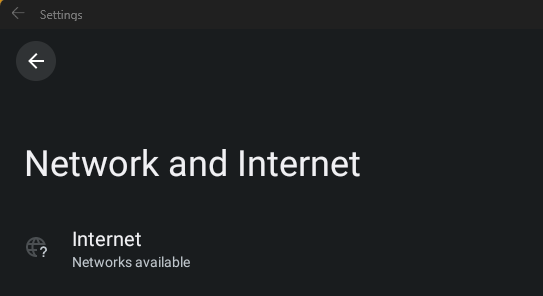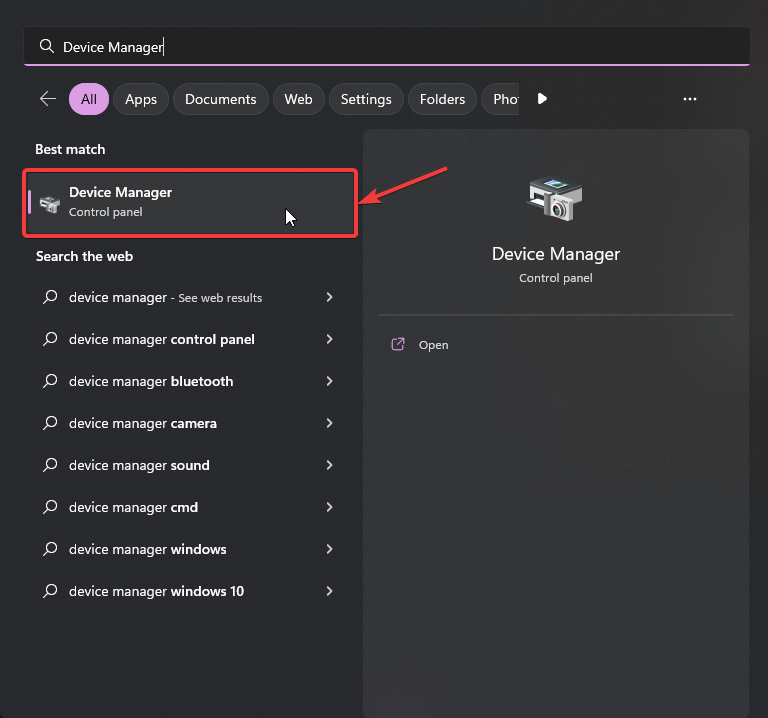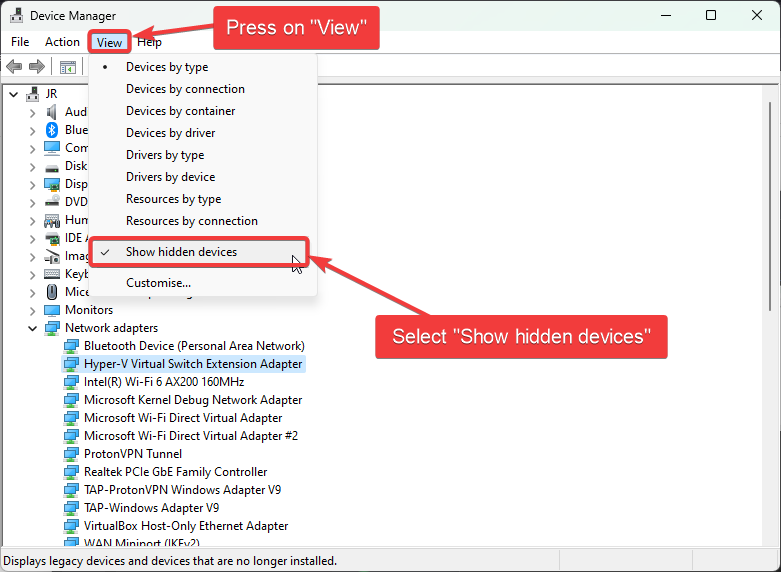Remove unnecessary parts of the guide and add placeholders for Fix 2, 3 and 4 Co-Authored-By: WellCodeIsDelicious <82241815+WellCodeIsDelicious@users.noreply.github.com>
3.7 KiB
WSABuilds 
Issues:
No Internet
Solution:
These will be split into multiple solutions due to the different causes of the problem of no internet on Windows Subsystem for Android (WSA) and Windows Subsytem for Linux (WSL)
Fix #1: Uninstalling Hyper-V Network Adapters
Some Hyper-V Network Drivers may be interferring with WSA or WSL
⚠️ Carry these instructions out with caution. ⚠️
⚠️ I do not take responsibility for any damage caused ⚠️
Step 1: Open Device Manager
Step 2: Show Hidden Device
Step 3: Uninstalling All Hyper-V Network Adapter
- Select each driver that has "Hyper-V" in its name
- Right-Click and select "Uninstall Driver" for each of these drivers
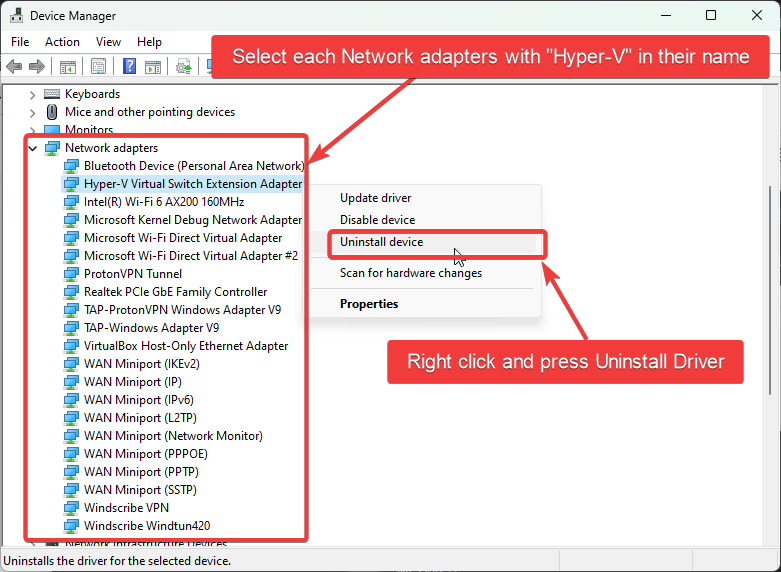
Step 4: Restart Windows
Fix #2: Checking Firewall Settings
Users with Windows Firewall
Bitdefender Users (with Bitdefender's inbuilt firewall enabled)
It is a known issue that Bitdefender's firewall can prevent the internet for Windows Subystem for Linux (WSL) and Windows Susbsystem for Android (WSA) from working. There is currently no easy solution (there may be workarounds floating on the internet which involve whitelisting certain processes to fix these issues) that I know of, for WSA, that can fix this issue other than the Bitdefender team fixing this at their end or turning off the firewall when using WSA or WSL.
Source: From my own experience and this