mirror of
https://github.com/MustardChef/WSABuilds.git
synced 2024-12-24 18:31:49 +01:00
1.9 KiB
1.9 KiB
WSABuilds 
Issue:
Install.ps1 is not recognized/missing

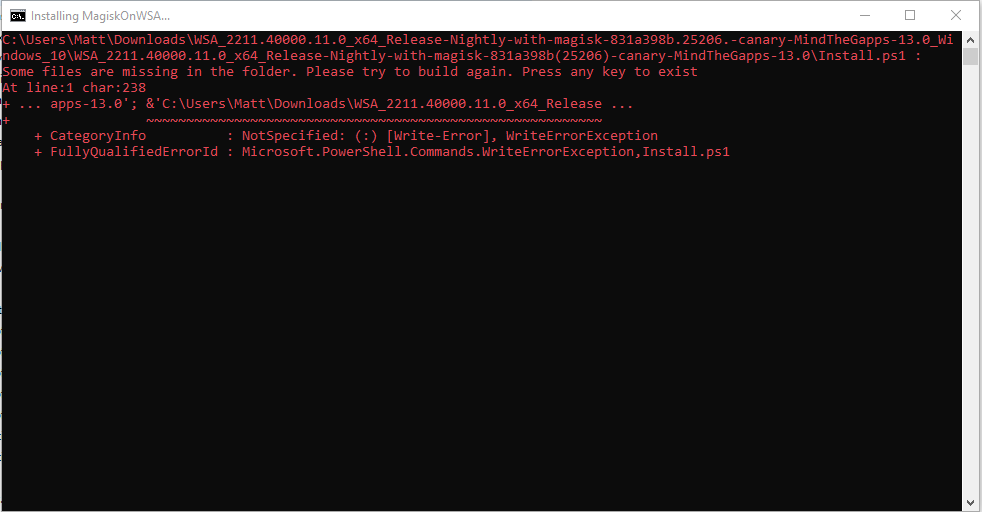
Solution
If the popup windows disappear without asking administrative permission and Windows Subsystem For Android™ is not installed successfully, you should manually run Install.ps1 as administrator:
1. Press Win + X on your keyboard and select Windows™ Terminal (Admin) or Powershell (Admin) depending on the version of Windows™ you are running
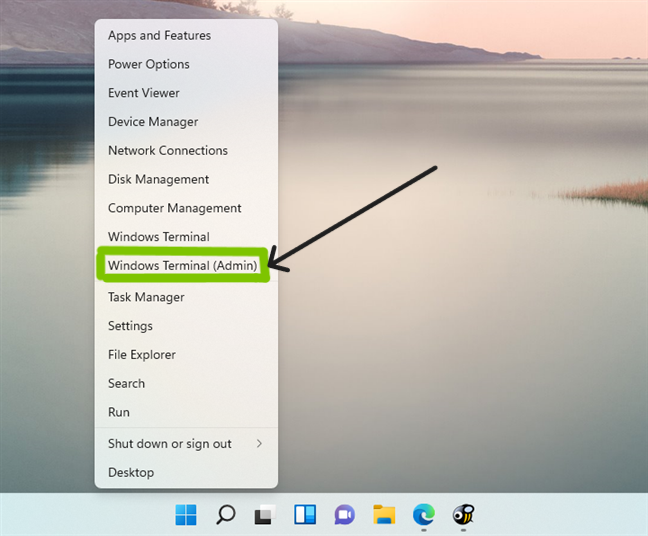 |
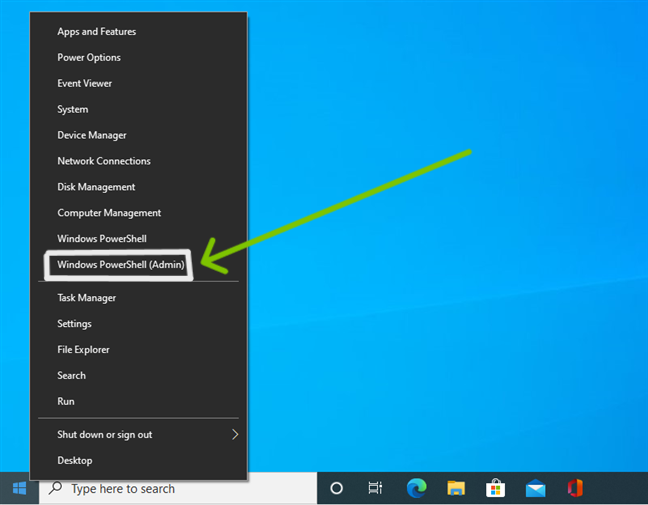 |
2. Input the command below and press enter, replacing {X:\path\to\your\extracted\folder} including the {} with the path of the extracted folder
cd "{X:\path\to\your\extracted\folder}"
3. Input the command below and press enter
PowerShell.exe -ExecutionPolicy Bypass -File .\Install.ps1