mirror of
https://github.com/MustardChef/WSABuilds.git
synced 2024-12-30 21:31:49 +01:00
60 lines
2.4 KiB
Markdown
60 lines
2.4 KiB
Markdown
# WSABuilds <img src="https://img.shields.io/github/downloads/MustardChef/WSABuilds/total?label=Total%20Downloads&style=for-the-badge"/>
|
|
|
|
# **⚠️ Guide Is Incomplete ⚠️**
|
|
|
|
|
|
|
|
|
|
## Issues:
|
|
### No Internet
|
|
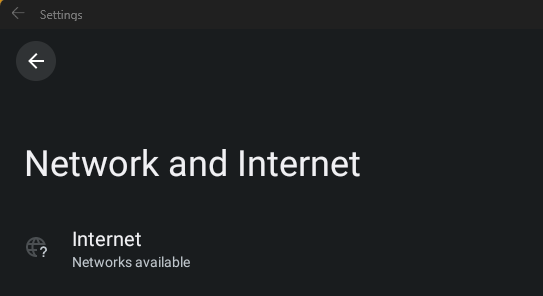
|
|
|
|
|
|
|
|
|
|
|
|
|
|
## Solution:
|
|
These will be split into multiple solutions due to the different causes of the problem of no internet on Windows Subsystem for Android (WSA) and Windows Subsytem for Linux (WSL)
|
|
|
|
<details>
|
|
<summary><h3>Fix #1: Uninstalling Hyper-V Network Adapters<h3></summary>
|
|
|
|
**Some Hyper-V Network Drivers may be interferring with WSA or WSL**
|
|
|
|
|
|
**⚠️ Carry these instructions out with caution. ⚠️**
|
|
|
|
**⚠️ I do not take responsibility for any damage caused ⚠️**
|
|
|
|
|
|
#### **Step 1: Open Device Manager**
|
|
1. Using Search or Win + X, open Device manager
|
|
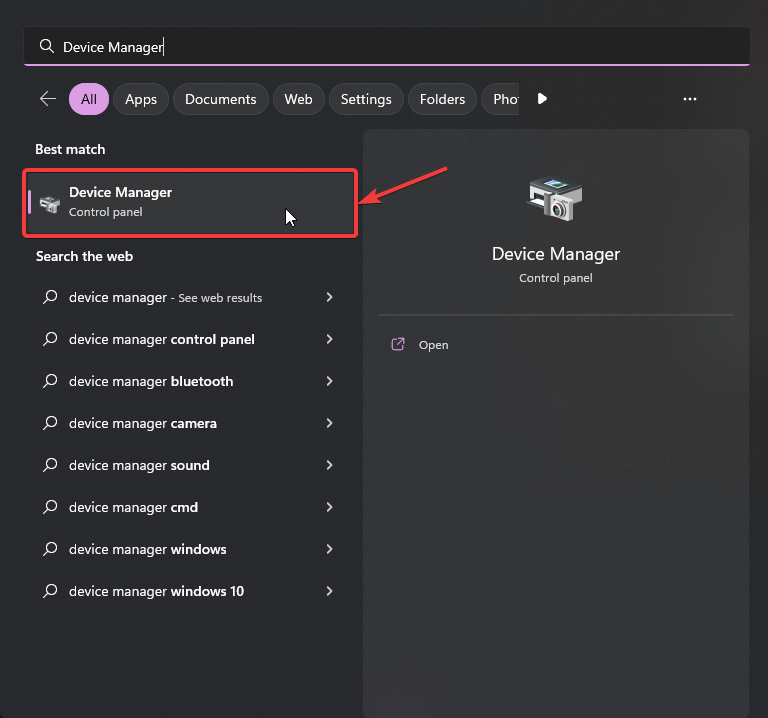
|
|
|
|
#### **Step 2: Show Hidden Device**
|
|
3. Press on "View"
|
|
4. Select "Show hidden devices"
|
|
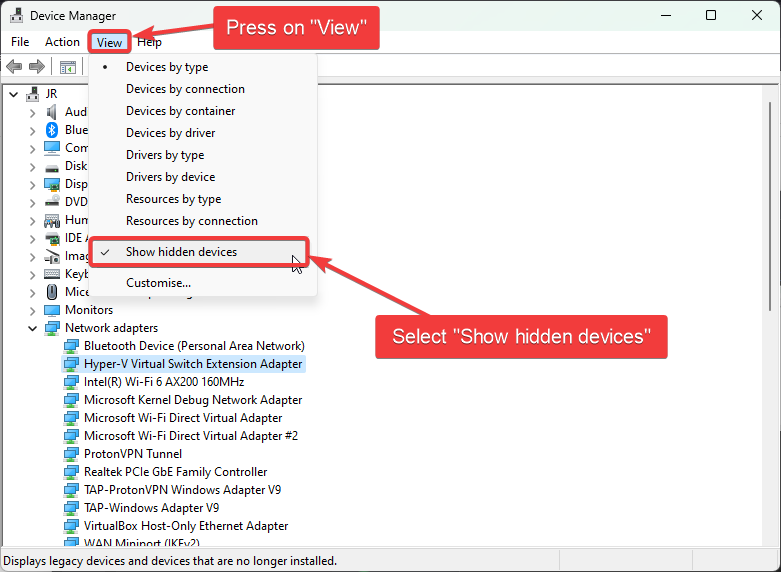
|
|
|
|
#### **Step 3: Uninstalling All Hyper-V Network Adapter**
|
|
5. Select each driver that has "Hyper-V" in its name
|
|
6. Right-Click and select "Uninstall Driver" for each of these drivers
|
|
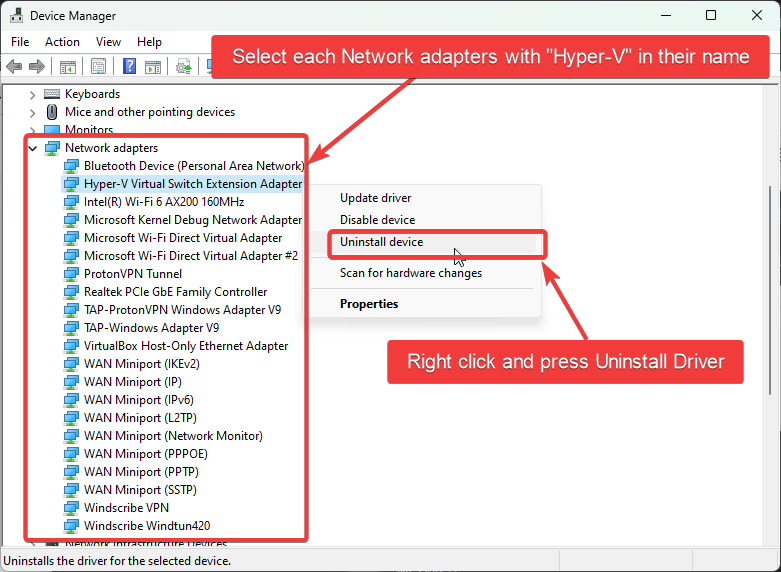
|
|
#### **Step 4: Restart Windows**
|
|

|
|
|
|
</details>
|
|
|
|
<!--
|
|
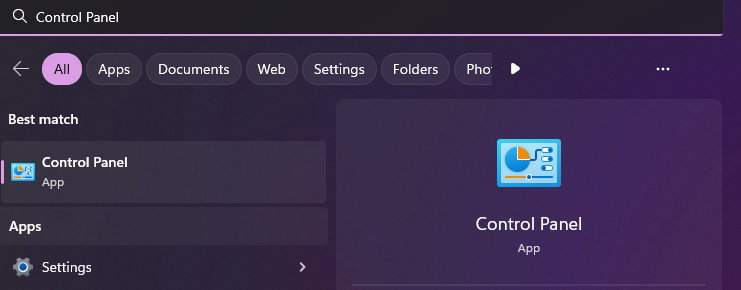
|
|
|
|
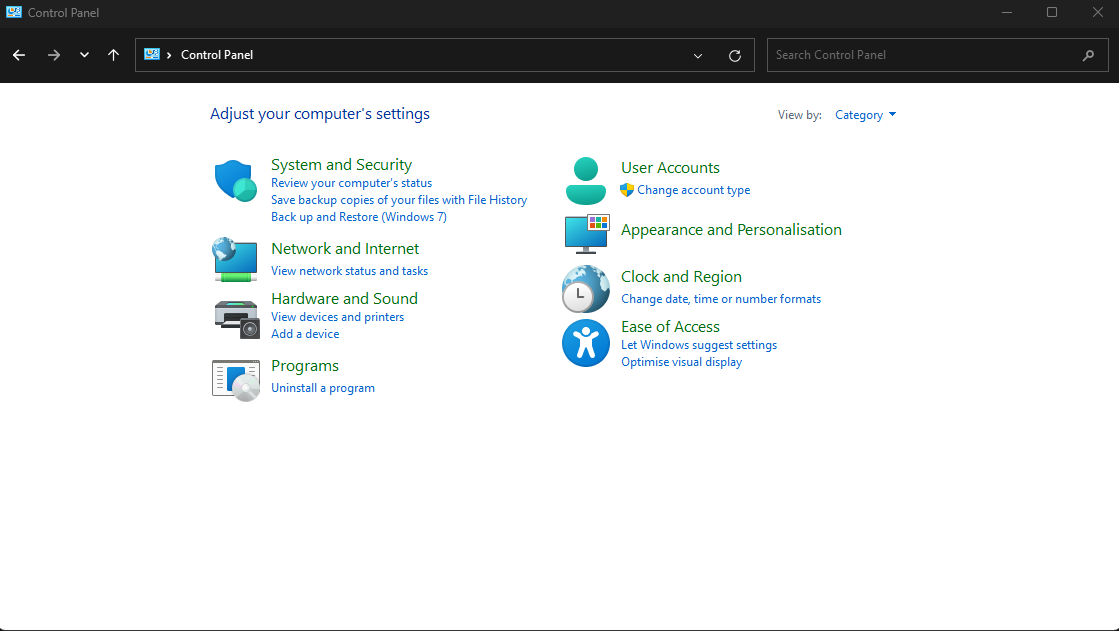
|
|
|
|
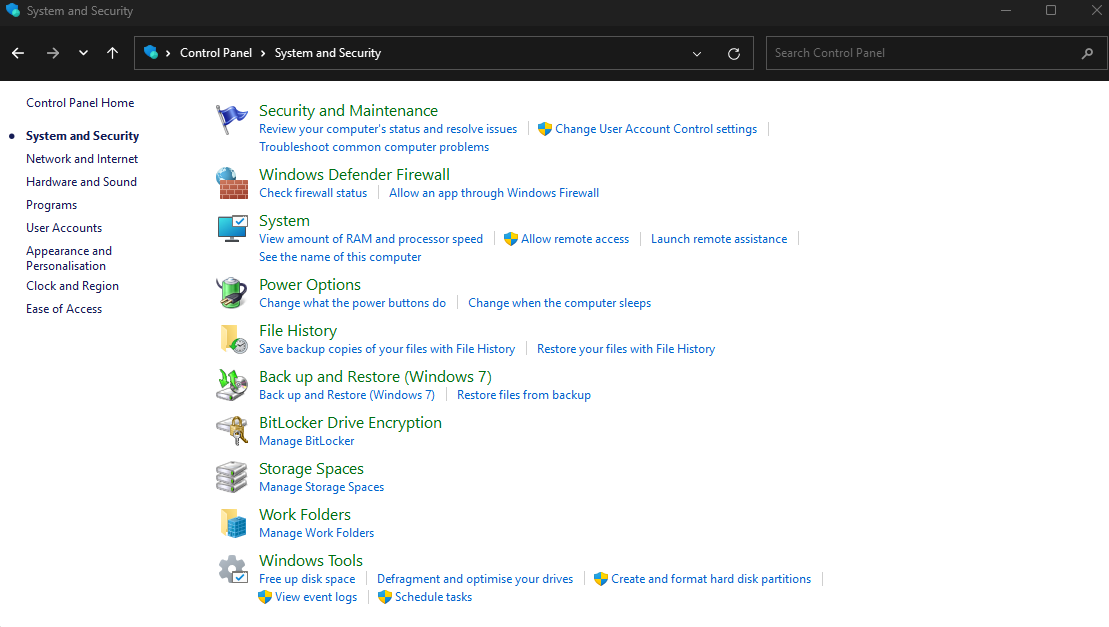
|
|
|
|
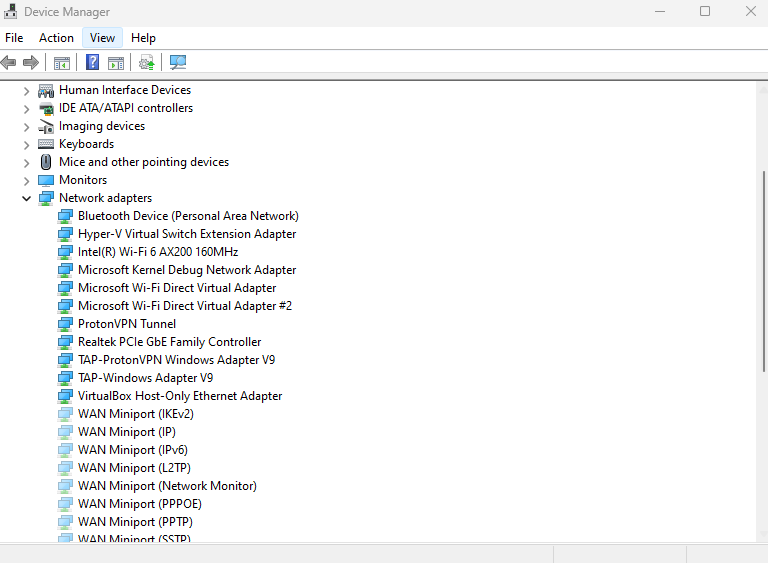
|
|
|
|
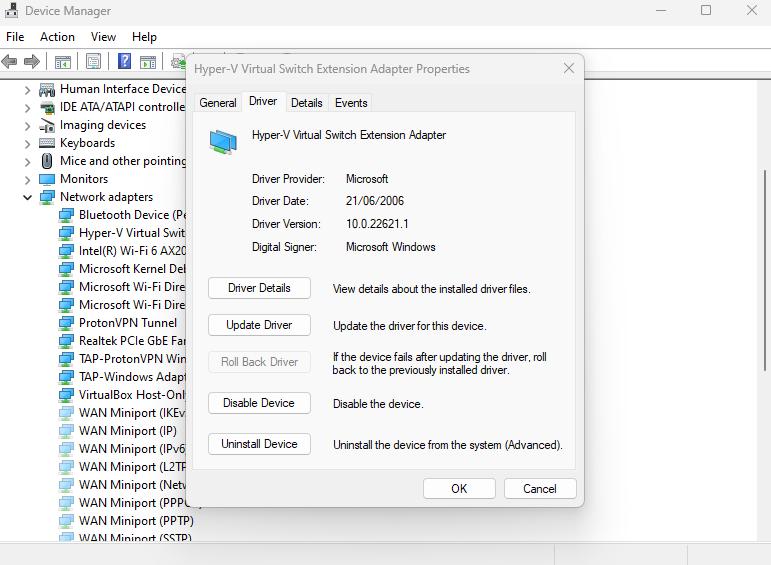
|
|
--!>
|