mirror of
https://github.com/sanni/cartreader.git
synced 2025-01-14 22:19:08 +01:00
35 lines
1.4 KiB
Markdown
35 lines
1.4 KiB
Markdown
# Combined STL file with all parts
|
|
|
|
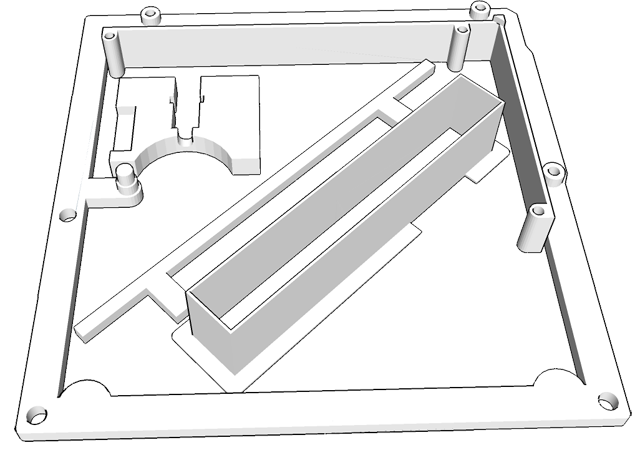
|
|
|
|
# Separate STL files for each part
|
|
|
|
#### snes_spacer.stl is a small 3d printed spacer to relieve pressure from the pins of SNES clone console slot
|
|
|
|
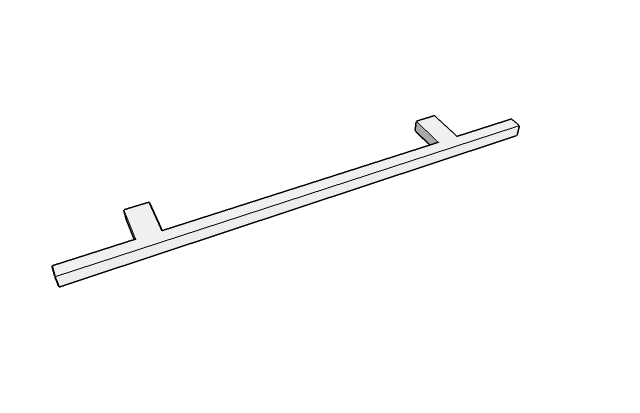
|
|
|
|
#### n64sleeve.stl helps with aligning N64 cartridges if the clone slot is not long/wide enough
|
|
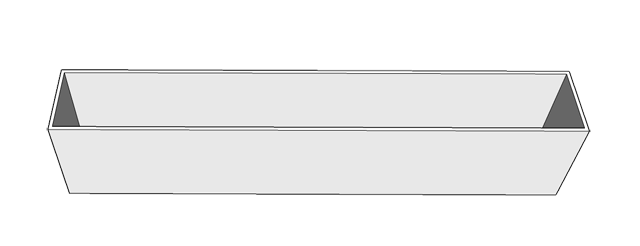
|
|
|
|
#### backplate_tabs.stl is the backplate that holds the Arduino
|
|
|
|
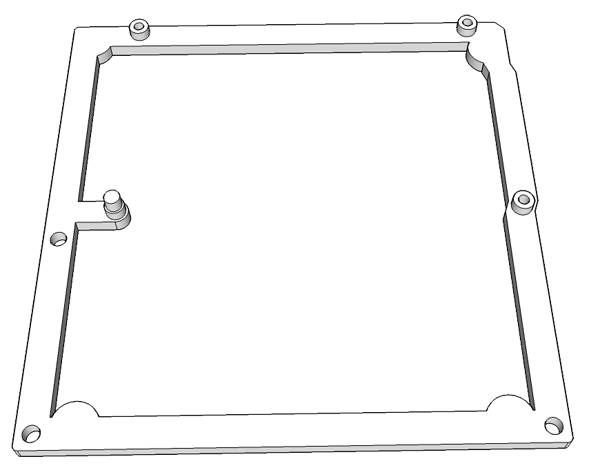
|
|
|
|
#### sd_spacer.stl holds the RGB led and fits between the SD card and the Cart Reader pcb (print with clear PLA/ABS)
|
|
|
|
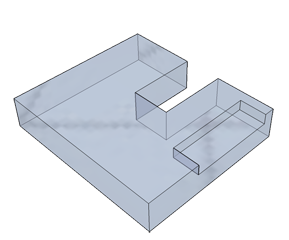
|
|
|
|
#### sidewall_tabs.stl secures the Arduino Mega to the backplate with five M2x8 screws
|
|
|
|
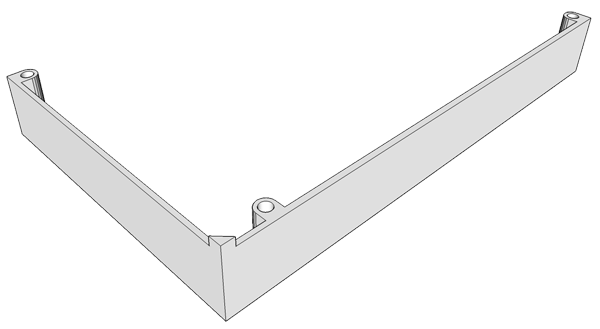
|
|
|
|
#### The rest of the STL files are alternative designs in case you use the battery add-on.
|
|
|
|
#### Print settings for Slic3r Prusa Edition
|
|
Select the "0.20mm NORMAL" setting that comes with Slic3r and change the following parameters:
|
|
ensure_vertical_shell_thickness = 0
|
|
fill_density = 5%
|
|
first_layer_height = 0.3
|
|
perimeters = 1
|
|
thin_walls = 1
|