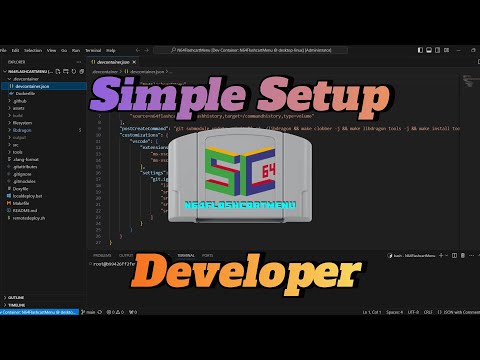<!--- Provide a general summary of your changes in the Title above --> ## Description <!--- Describe your changes in detail --> Update the "supported" SC64 firmware version. ## Motivation and Context <!--- What does this sample do? What problem does it solve? --> <!--- If it fixes/closes/resolves an open issue, please link to the issue here --> Although the latest firmware is not "required", it is best to keep it aligned. ## How Has This Been Tested? <!-- (if applicable) --> <!--- Please describe in detail how you tested your sample/changes. --> <!--- Include details of your testing environment, and the tests you ran to --> <!--- see how your change affects other areas of the code, etc. --> ## Screenshots <!-- (if appropriate): --> ## Types of changes <!--- What types of changes does your code introduce? Put an `x` in all the boxes that apply: --> - [ ] Improvement (non-breaking change that adds a new feature) - [ ] Bug fix (fixes an issue) - [ ] Breaking change (breaking change) - [ ] Documentation Improvement - [ ] Config and build (change in the configuration and build system, has no impact on code or features) ## Checklist: <!--- Go over all the following points, and put an `x` in all the boxes that apply. --> <!--- If you're unsure about any of these, don't hesitate to ask. We're here to help! --> - [ ] My code follows the code style of this project. - [ ] My change requires a change to the documentation. - [ ] I have updated the documentation accordingly. - [ ] I have added tests to cover my changes. - [ ] All new and existing tests passed. <!--- It would be nice if you could sign off your contribution by replacing the name with your GitHub user name and GitHub email contact. --> Signed-off-by: GITHUB_USER <GITHUB_USER_EMAIL> <!-- This is an auto-generated comment: release notes by coderabbit.ai --> ## Summary by CodeRabbit - **New Features** - Updated the supported firmware version for "SummerCart64" to 2.20.0+ in error messages. - **Documentation** - Revised developer documentation to reflect the upgrade of the SC64 deployer to v2.20.0, including updated links and compatibility requirements. - Clarified instructions for using the dev container and added a workaround for USB device communication. - Expanded guidance on generating and serving documentation locally. <!-- end of auto-generated comment: release notes by coderabbit.ai -->
2.8 KiB
Developer documentation
You can use a dev container in VSCode to ease development.
A quickstart video tutorial on how to set up your environment
To deploy:
SC64
- Download the deployer here
- Extract and place
sc64deployer.exein thetools/sc64directory.
Make sure that your firmware is compatible (currently v2.20.0+) See: here
From the devcontainer
It is not currently possible to directly communicate with USB devices.
BUT, as a workaround you can use a proxy TCP/IP connection
Set up a proxy: open a terminal window, cd ./tools/sc64 and then ./sc64deployer.exe server
Then in the dev container, use make run or make run-debug
From your host (Windows) OS
- Run
./localdeploy.batfrom the terminal
Toggle the N64 power switch to load the ROM.
ms-vscode.makefile-tools will help (installed automatically in dev container).
NOTE: it does not yet work with F5: see this blog post
WORKAROUND: in the dev container terminal, use make directly, i.e.: make
The ROM can be found in the output directory.
NOTE: a "release" version of the SC64 menu is called sc64menu.n64 and can be created for when you want to add it directly to the SDCard. This is generated by running make all or running make sc64.
Ares Emulator
For ease of development and debugging, the menu ROM can run in the Ares emulator (without most flashcart features).
- Ensure you have the Ares emulator on your computer.
- Load the
N64FlashcartMenu.n64ROM.
Others
- Add the required file to the correct folder on your SD card.
Update Libdragon submodule
This repo currently uses the preview branch as a submodule at a specific commit.
To update to the latest version, use git submodule update --remote from the terminal.
Generate documentation
Run doxygen from the dev container terminal.
Make sure you fix the warnings before creating a PR!
Generated documentation is located in the output/docs folder and auto-published to the gh-pages branch when merged with main.
Once merged, they can be viewed here
Test generated docs in the dev-container
Install Prerequisites:
apt-get install ruby-full build-essential zlib1g-dev
gem install jekyll bundler
You can then serve the webpage:
cd output/docs && jekyll serve