mirror of
https://github.com/cemu-project/DS4Windows.git
synced 2025-01-23 21:51:09 +01:00
74 lines
3.3 KiB
Markdown
74 lines
3.3 KiB
Markdown
# DS4Windows
|
|
|
|
Like those other ds4tools, but sexier.
|
|
|
|
DS4Windows is an extract anywhere program that allows you to get the best DualShock 4 experience on your PC. By emulating a Xbox 360 controller, many more games are accessible.
|
|
|
|
You can find the latest and older versions [here](https://github.com/Ryochan7/DS4Windows/releases).
|
|
|
|
UdpServer builds for using Gyro motion controls in Cemu.
|
|
|
|
http://ryochan7.xyz/ds4windows/test/DS4Windows_1.5.1_UdpServer_x64.zip
|
|
http://ryochan7.xyz/ds4windows/test/DS4Windows_1.5.1_ViGEm_UdpServer_x64.zip
|
|
|
|
ViGEm build.
|
|
|
|
http://ryochan7.xyz/ds4windows/test/DS4Windows_1.5.1_ViGEm_x64.zip
|
|
|
|
This project is a fork of the work of Jays2Kings. You can find the old project
|
|
website at [ds4windows.com](http://ds4windows.com).
|
|
|
|
## Requirements
|
|
|
|
- Windows 7 SP1 or newer
|
|
- [Microsoft .NET 4.6.1 or higher (needed to unzip the driver and for macros to work properly)](https://www.microsoft.com/en-us/download/details.aspx?id=49982)
|
|
- SCP Virtual Bus Driver (Downloaded & Installed with DS4Windows)
|
|
- Microsoft 360 Driver (link inside DS4Windows, already installed on Windows 7 SP1 and higher or if you've used a 360 controller before)
|
|
- Sony DualShock 4 (This should be obvious)
|
|
- Micro USB cable
|
|
- (Optional)Bluetooth 2.1+, via adapter or built in pc [(My recommendation)](https://www.newegg.com/Product/Product.aspx?Item=N82E16833166126) (Toshiba's bluetooth adapters currently do not work)
|
|
|
|
## Device Detection Issue
|
|
|
|
If your DS4 is not detected by DS4Windows and the lightbar continues to
|
|
flash yellow, there is a chance that Exclusive Mode has permanently
|
|
disabled your DS4 in Windows. The easiest way to test if this has happened is
|
|
for you to plug in the controller into a different USB port and see if it
|
|
works then. Although this problem mainly affected versions of
|
|
DS4Windows prior to 1.4.109 when using some applications, other mapping
|
|
programs can cause the same problem to occur.
|
|
|
|
|
|
If you suspect that your DS4 has been disabled, open the Device Manager
|
|
(Control Panel\Hardware and Sound\Device Manager) and look for devices listed
|
|
under the path "Human Interface Devices\HID-compliant game controller".
|
|
|
|
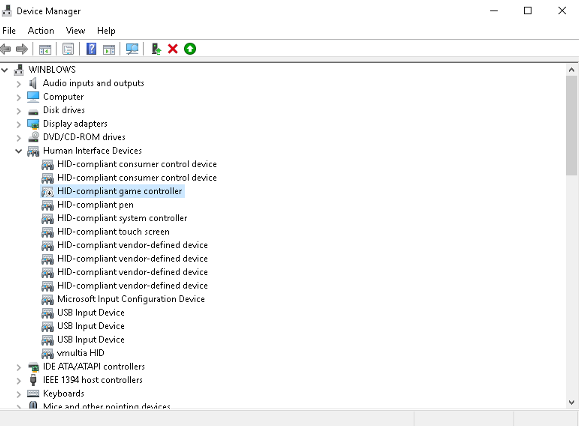
|
|
|
|
If the icon shown for a device has a down arrow icon then you should
|
|
check the device's device instance path and see if the device is a
|
|
DualShock 4 device. Right click the device item and select "Enable device"
|
|
from the menu. That will re-enable the device and be seen by applications
|
|
again.
|
|
|
|
## Pull Requests
|
|
|
|
Pull requests for DS4Windows are welcome. Before making a pull request, please
|
|
test your changes to ensure that the changes made do not negatively affect
|
|
the performance of other parts of the application. Some consideration will
|
|
be made during code review to try to tweak the changes in order to improve
|
|
application performance. However, there is a chance that a pull request will be
|
|
rejected if no reasonable solution can be found to incorporate code changes.
|
|
|
|
## Tip Jar
|
|
|
|
If you would like to send some coin my way, here are some means by
|
|
which to do so.
|
|
|
|
Bitcoin: 1DnMJwjdd7JRfHJap2mmTmADYm38SzR2z9
|
|
Dogecoin: D9fhbXp9bCHEhuS8vX1BmVu6t7Y2nVNUCK
|
|
Litecoin: La5mniW7SFMH2RhqDgUty3RwkBSYbjbnJ6
|
|
Monero: 49RvRMiMewaeez1Y2auxHmfMaAUYfhUpBem4ohzRJd9b5acPcxzh1icjnhZfjnYd1S7NQ57reQ7cP1swGre3rpfzUgJhEB7
|
|
PayPal: https://paypal.me/ryochan7
|
|
|