This guide covers the assembly of the Cart Reader (SNES and N64 version). You should know how to solder SMD before attempting to build this, especially the microUSB port can be tricky.

First solder the SMD parts. There are three 220 ohm resistors for the three colors of the RGB led, two 10K resistors for the buttons and a single 1K resistor for reading the N64 eeprom.
Pay attention to the 22uF capacitor's polarity, the positive side on the PCB is marked with a + and on the capacitor the positive side is marked with a white line. Also remember that you need to flash the snesCIC code to the PIC micro before soldering it to the PCB.
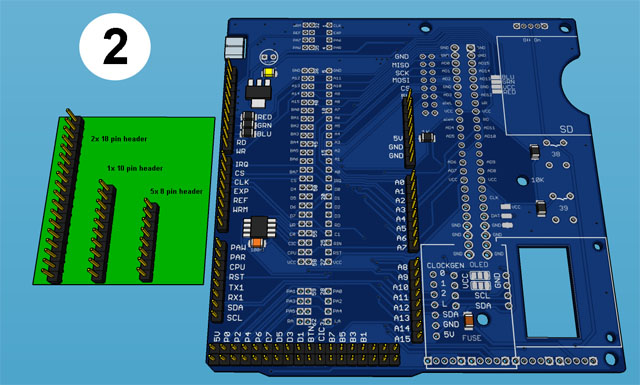
Next are the male pin headers.
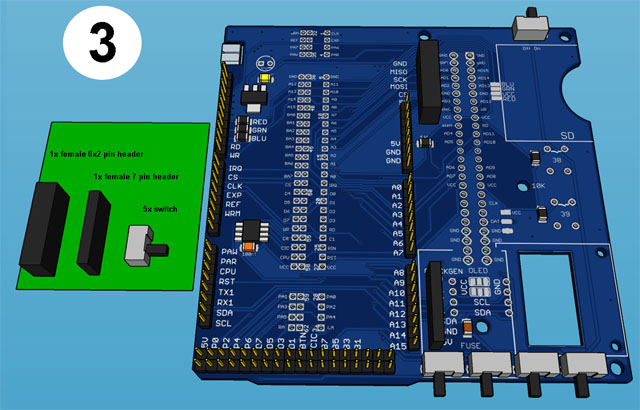
Then the female pinheaders and the switches.
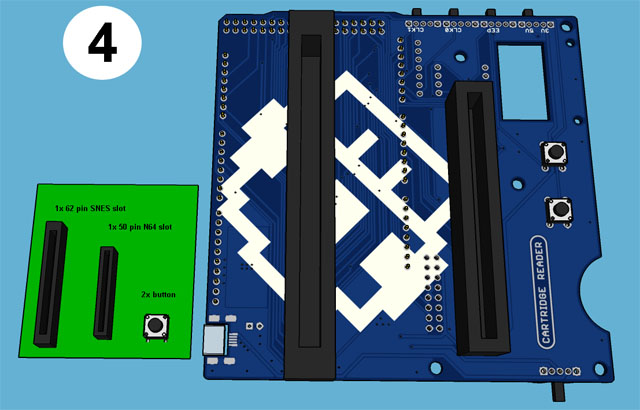
Now install the two cart slots and buttons, for the SNES slot you can use the 3d printed snes_spacer to give the slot a better stability.
Remember to trim the legs of the slots after you soldered them in place so that the metal doesn't short anything once plugged into the Arduino.
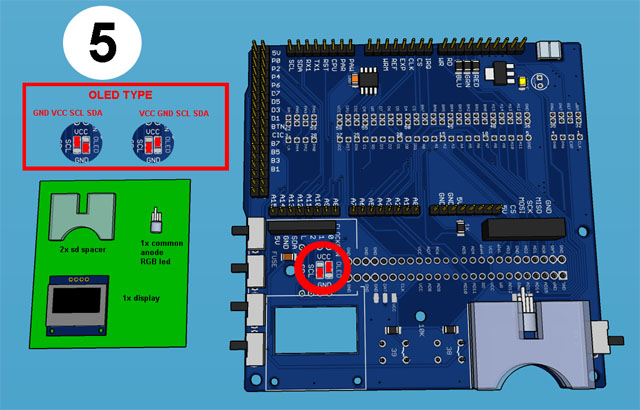
Use sticky tape to install the SD card spacer then shorten the LED's legs and solder it in place. Check what kind of OLED screen you have. There are variants with different pinouts. One starts with VCC followed by GND and the other one starts with GND and then comes VCC. Short the jumpers on the back accordingly, but pay attention since on the backside left and right are flipped.
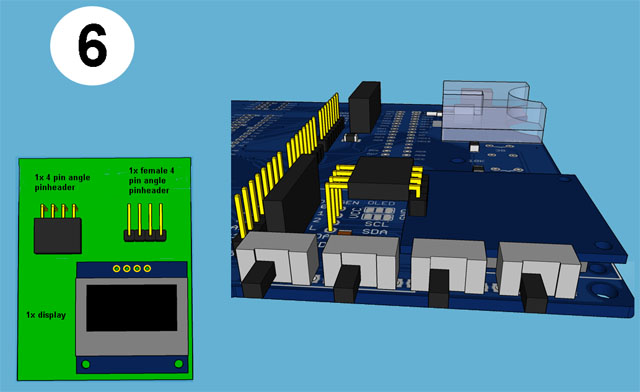
Solder down the OLED screen using the angled male and straight female pin headers. You have to bend the female pin header into the right position.
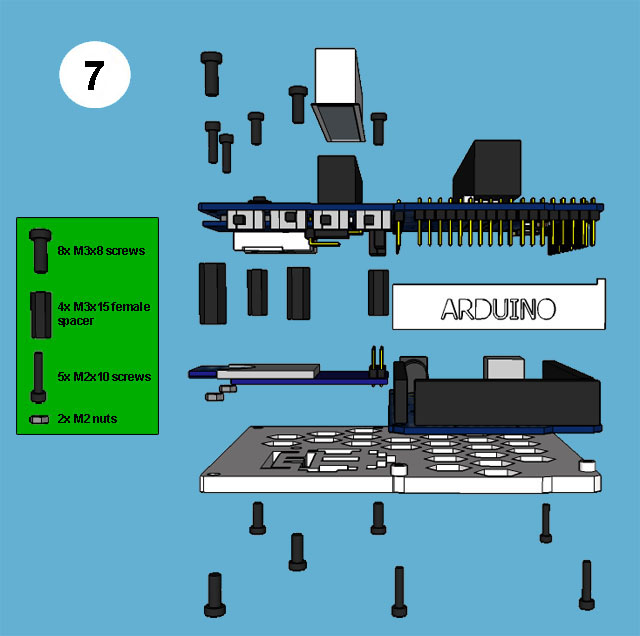
Finally plug the Arduino Mega and the SD module into the cart reader shield. Use eight M3x8 screws and four 15mm female standoffs to fasten the backplate to the cart reader shield.
Then use two M2x10 screws and two M2 nuts to secure the OLED display.
Lastly slide the sidewall into the space between the Arduino Mega and the cart reader shield and use the remaining three M2x10 screws to tighten the backplate through the Arduino Mega against the sidewall.
Cart Reader V5
Overview
Supported Systems
List of user-created Adapters
Community Discord Server
Build Guide
Recommended Tools
What to order
How to build
More Information
How to order a PCB
How to flash the Arduino
Flashing the snesCIC
Preparing the SD Card
Automatic Voltage Selection
Real‐Time Clock
Advanced
Troubleshooting
Calibrating the ClockGen
Designing your own Adapters
Serial Monitor
Savegame Conversion
Older Revisions
About
Cart Reader V4
Cart Reader V3
Cart Reader V2
Cart Reader V1
Firmware Archive
Nintendo 64
Read N64 cartridge
Reading a Controller Pak
Reflashing N64 Repros
Reflashing a Gameshark
Super Nintendo
Reading SNES/SFC carts
Reflashing NP carts
Reflashing SNES/SFC Repros
Reflashing BSX 8M carts
NES and Famicom
Dumping NES Games
Adding auto mapper to a game
Game Boy
Reading a Game Boy rom
Reflashing NP GB Memory carts
Writing custom flashcarts
Game Boy Advance
Reading a GBA save game
Reflashing GBA repros
SEGA
Reading Mega Drive Genesis games
Reading Master System games
Other
Flashrom Programmer
Flash-Adapter
AM29F016-AM29F032
MX29F1610
MX29L3211
MX29LV160
MX29LV320
S29GL032
39F040 PLCC32